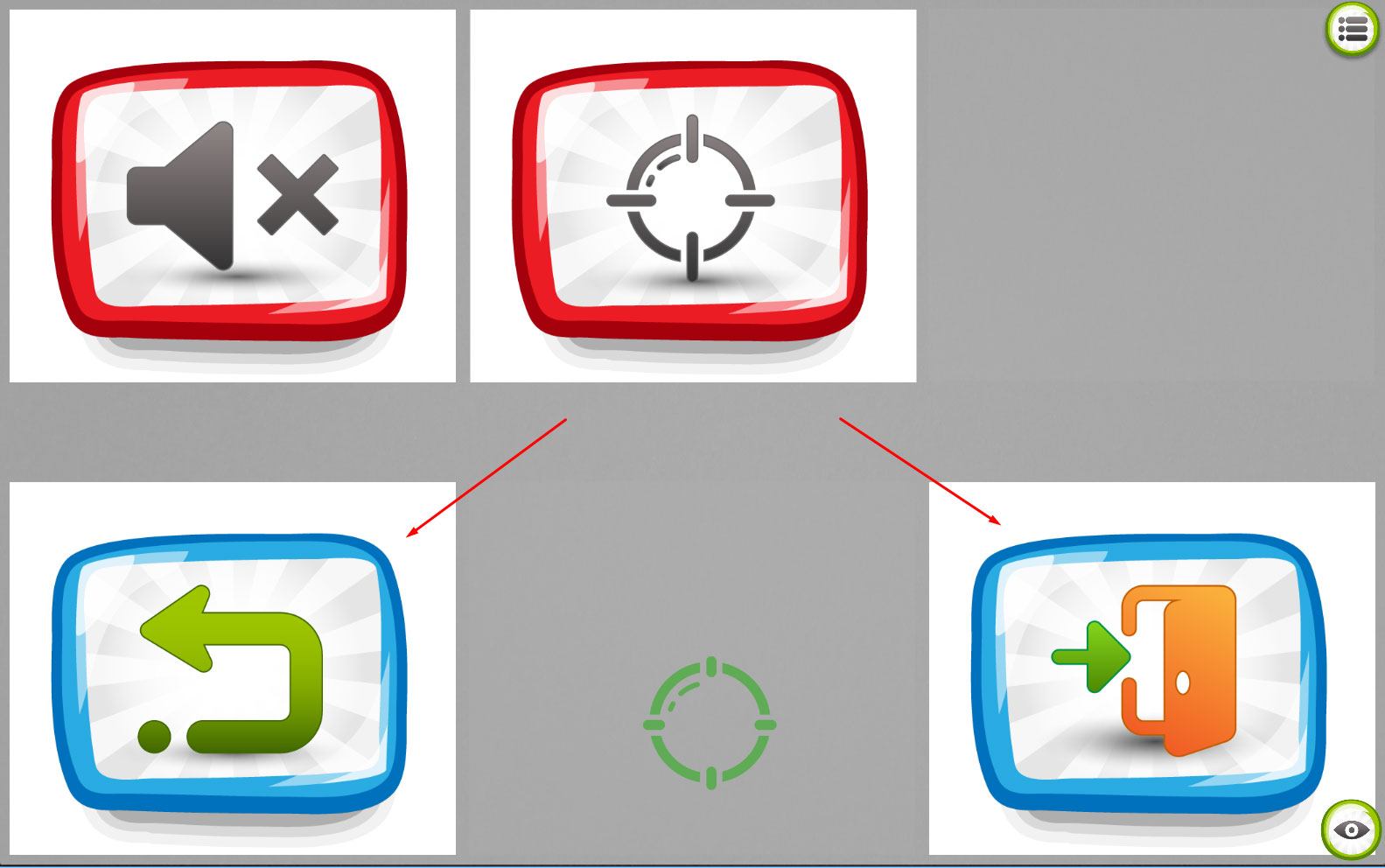Okulo – v1.34
New functionalities:
- the option screen controlled by closing the eyes
- turning the eye tracking on / off by the caregiver using the “SPACE” key
- turning the crosshair on / off by the caregiver using the “G” key
- turning the sound on / off by the caregiver using the “S” key
- Quick exit from the application using the “X” key
Big changes. In this version we were able to solve the basic problem of the lack of space for displaying the options screen and the return to main menu button.
From now on closing your eyes, or turning your eyes away from the monitor for a certain amount of time results in displaying the options screen. The player can either return to the game by clicking the cancel button or exit to the main menu.
The time required for the menu to appear can be set on the global settings screen, for each player separately.
In addition, we have introduced a quick way to enable and disable the eye tracking by the caregiver. Just use the space bar on your keyboard. Many supervisors of people who often lose their coordination waited for this functionality.